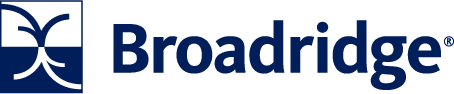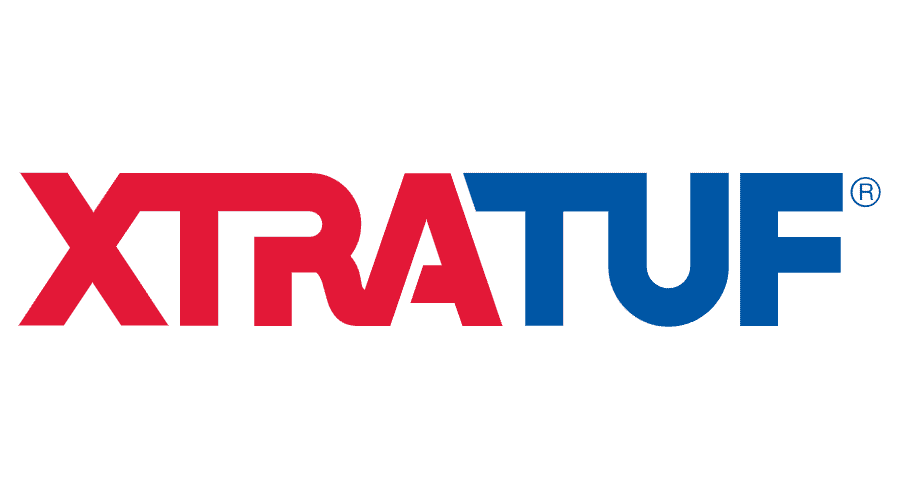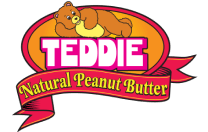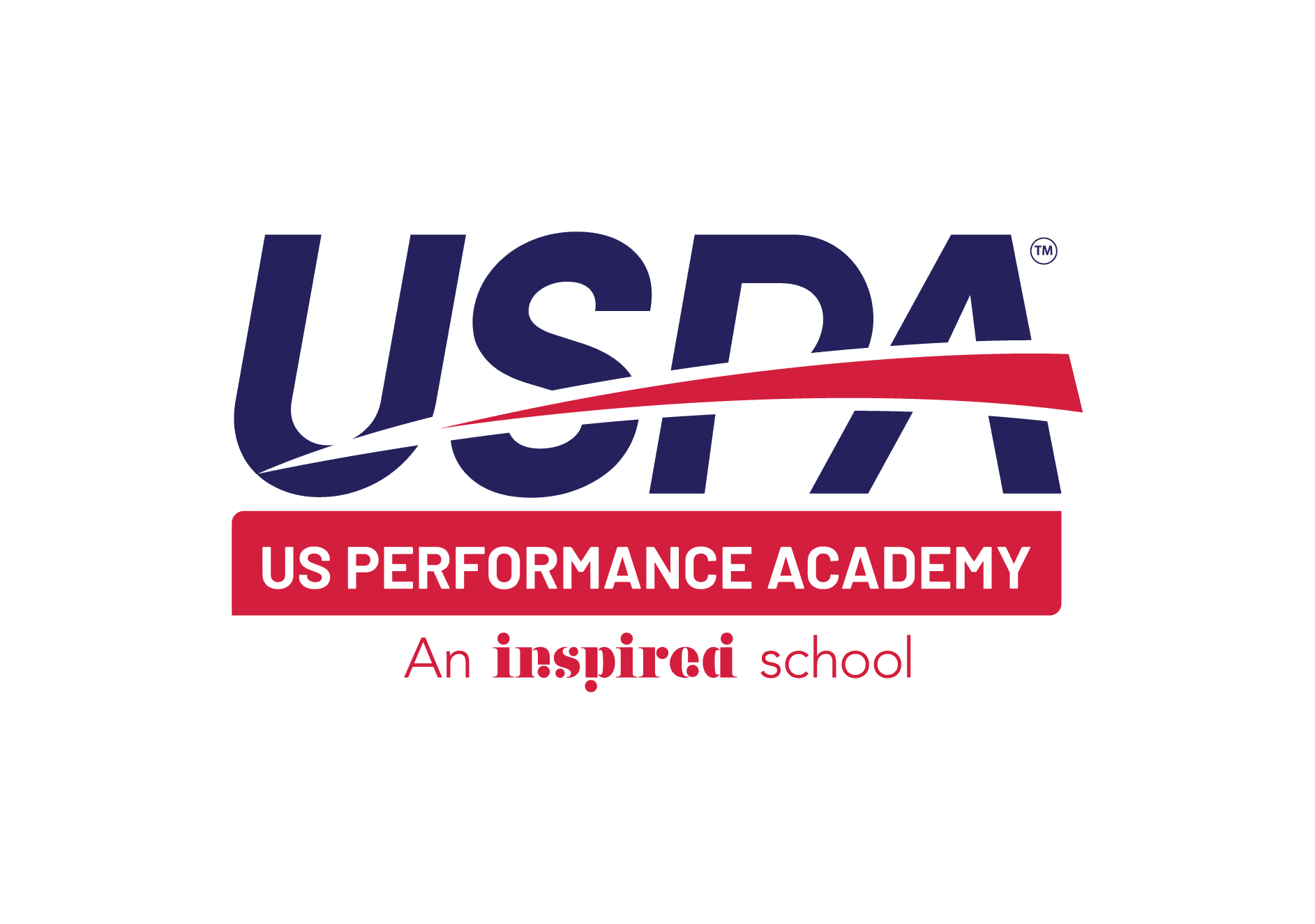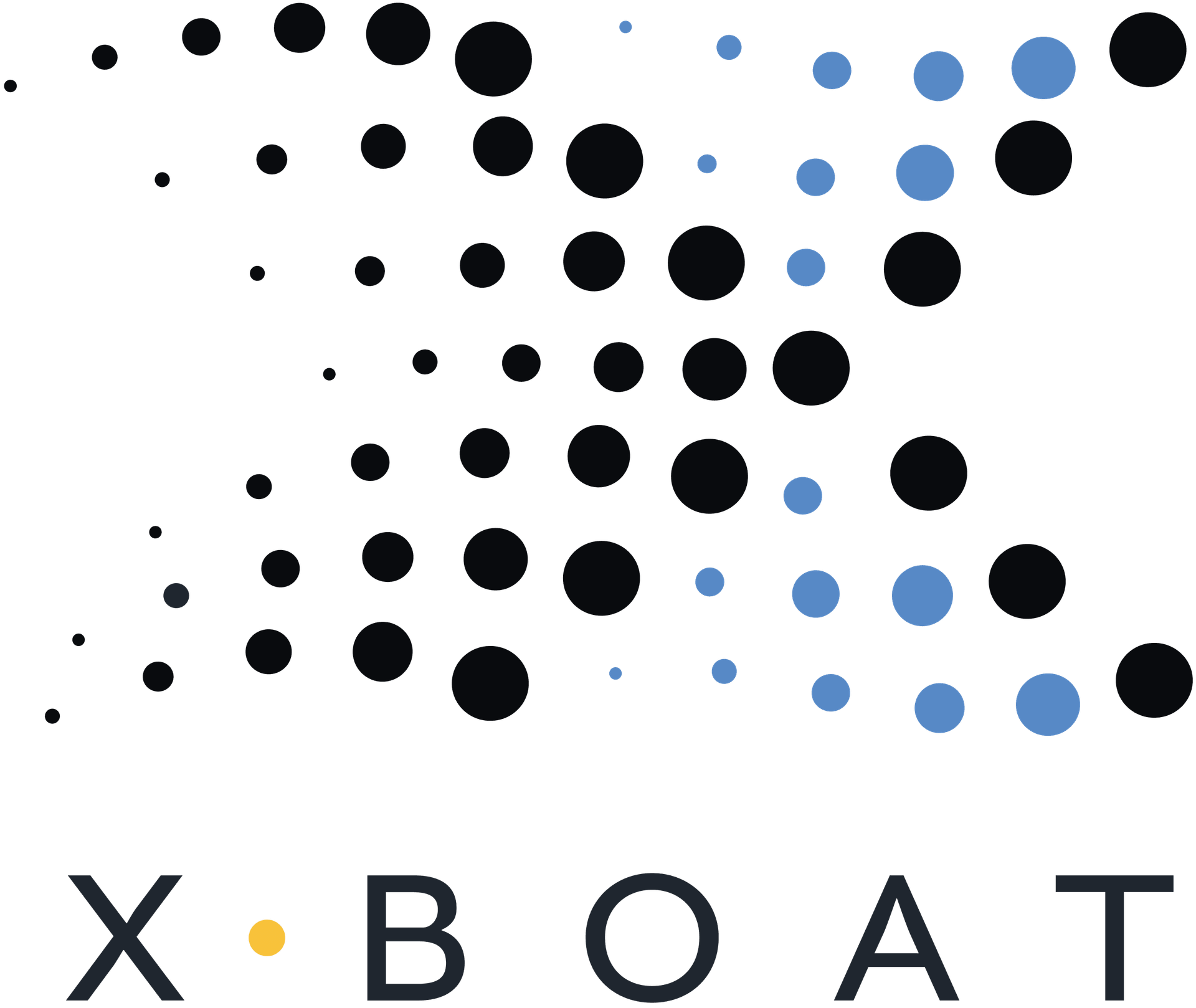Organizational Membership

Benefits
Why did prices go up?
In 2026, our changes reflect:
- Rising insurance premiums and the cost of financing those premiums. To maintain strong coverage, keep pricing competitive, and continue funding member services, we are making targeted increases to Championship, Lifetime, and organizational membership tiers, while keeping Basic Membership flat.
- Inflation and the real costs of running safe, reliable programs. Like most organizations and individuals right now, USRowing is facing increased costs due to inflation. Our costs for our team, our investments, and running our programs are going up.
- Continued investment in member experience. This is deepening our investment in technology (including our membership portal and regatta systems), communications and support to members, and community engagement.
Why did prices rise more for some membership tiers than others and some tiers didn’t increase at all?
As USRowing faced the need to increase fees based on increasing costs, we considered all options to minimize the impact on our members. Instead of an increase for all membership tiers, there are nuances based on what goes into the cost of that option.
Organizational Memberships:
- Organizations not using USRowing insurance will see about a 3% increase to reflect inflation and ongoing improvements to member services.
- Organizations using USRowing insurance will see about a 7% increase to reflect inflation, higher insurance premiums, and ongoing improvements to member services.
What is the history of pricing and changes to membership?
Since the 2023 membership structure update, we have:
- Kept individual membership pricing stable, with the only major change being the addition of the $10 Learn-to-Row tier in 2025.
- Made limited changes to organizational tiers, removing the underused New Organization tier in 2024 and adding Regatta Pass Lite in 2025 for programs that insure themselves, but still want to race at USRowing events.
- Adjusted organizational pricing in line with insurance market changes, including a major premium increase in 2024 after a fatal accident and modest savings in 2025 that allowed us to reduce XX-Small and X-Small PLUS fees and keep others flat.
Where does the revenue from membership fees go?
USRowing’s membership revenue supports membership programs (the team and support to members, investments in technology (RegattaCentral and other platforms), community engagement (Voices in Rowing, presence at regattas), and administrative support of USRowing (HR, finance).
What is better for membership?
- More support from the membership team. We are training up more members of the team to provide digital and in-person support and engagement with members.
- Investment in technology. In 2026, we plan to release upgrades to the organizational dashboard, role-specific rosters,member profiles, and coach profiles to empower members and organizational admins to track and review eligibility and compliance status, among many more upgrades.
- Voices in Rowing will continue to expand in 2026. We have stood up Leadership Groups (leaders who represent different stakeholders within our community to advise USRowing), Rowing Forums (where USRowing invites all members to join), and in 2026, we will expand these initiatives and our in-person presence at sanctioned regattas and visits at organizations.
- We are also offering some specific benefits of being a member:
- All Members:
- Starting early 2026 as a member benefit, members will have access to enroll in comprehensive coverage such as health, dental, vision and other insurance options through a third party. Additionally, organizations can enroll to offer group benefits to their staff.
- Nutrition Workshop with the U.S, National Team High-Performance Nutritionist.
- Access to an Athlete Toolkit, with a focus on whole athlete performance. This will include resources on Nutrition, Mental Performance, Physiology, Strength & Conditioning, and more.
- Year-Round Organizational Members: 10% Discount on select coaching clinics and conferences
- Sanctioned Events: Promotion of regattas through USRowing channels
What have you heard from members through Voices in Rowing?
In the past two years, we have listened to many voices in our community through multiple channels and means. Based on those interactions, we have consistently heard:
- Make the lives of our members easier. Coaches and admins often find our membership portal and requirements confusing and time-consuming. We want to allow you to spend more time on rowing.
- Costs matter at every level. Across our member organizations, every dollar counts. USRowing is facing rising costs, and every chance we get, we are considering options to minimize the effect on members.
- Compliance feels heavy. While USRowing faces our own compliance requirements by our own governing bodies, many members question SafeSport, background checks, and certification requirements. After open discussion, there is greater understanding and alignment that Level 1 should be the shared minimum standard for all coaches, and that compliance should be managed outside of regattas. We are working with members closely to make compliance as easy as possible while meeting requirements.
- Technology must better serve our members. When new tools launch without enough support, it creates extra manual work and frustration. We work to align technology, updates, and rollout timelines for smoother implementation.
How does the 2026 member program respond to what you heard in the community?
- Simpler admin and compliance. Bulk Individual Purchasing lets organizations renew the club and athlete memberships together on one invoice. making rosters and compliance easier to track. Adjusting the Small Tier to 26–60 members better reflects how many scholastic and community programs are built. Beyond those specific things, investing in platform development will make managing rosters and requirements easier to track.
- Targeted price changes, not across the board. We are keeping some membership tiers flat, which accounts for over 57,000 members. We are focusing individual increases on Championship and Lifetime memberships, where insurance pressure is highest and benefits are greatest.
- New ways to save for committed racers. The new four-year Championship Membership gives long-term athletes, families, and programs a meaningful discount if they know they will be racing at USRowing-owned events requiring over several years. Additionally, coaches who will be in the sport long-term can save and reap the Champ benefits at a discount.
- No new coach certification requirements for 2026. Level 1 certification remains the minimum standard. Conversations about Level 2, Continuing Education, and Organizational Certification will continue in 2026, but no added requirementswill take effect this year.
- Better technology support. As we roll out digital updates, we are tying tech launches to clear training, simpler instructions, and member feedback before and after release.
What are the insurance details? What changed?
USRowing is happy to continue our partnership with Willis Towers Watson (WTW) in 2026. With WTW being the third largest insurance brokerage in the world and a leader in the sports insurance industry, WTW leverages its extensive resources to help us continue to provide high-quality coverage to our members. There are no limit changes from 2025 to 2026, and you can review an outline of limits HERE.
Starting early 2026, individual members will have access to enroll in comprehensive health plans. Plans range from single, spouse, and family, as well as, options for organizations to offer group employee benefits.
How do these changes affect regatta organizers?
Sanctioned regattas that use RegattaCentral’s Regatta Management services can continue to:
- Sanction their event at no cost, regardless of the event size.
- Access discounted registration fees through RegattaCentral.
Regattas on other platforms will see sanctioning fees remain flat, with modest changes only where insurance use and risk require it.
If you are new to RegattaCentral and interested in moving your event, you can contact sales@regattacentral.com to learn more and access the USRowing member discount.
Additionally, organizations can continue to use Regatta Pass and Regatta Pass Lite to access all USRowing-sanctioned regattas if they are not year-round members.
Who should people reach out to for help?
Members@usrowing.org is the best place to start for help.
Why Join USRowing?
Elevate your club’s impact in the rowing community with opportunities, resources, and support through USRowing. All USRowing member organizations enjoy:
- Competition: Participate in hundreds of safe, fair, and high-quality USRowing-sanctioned and hosted regattas
- Free Regatta Sanctioning: Insure your regatta at no cost if you manage registration and compliance on RegattaCentral
- USRowing’s communications, including our Membership Newsletter with updates, Nuts & Bolts Monthly Newsletter with resources and learning opportunities, plus the opportunity to opt into other communications based on preferences
- An Environment Free from Abuse (Benefit from safety and abuse prevention tools like #WeRideTogether and U.S. Center for SafeSport training, professional incident response support, and sport standards consultation)
- Development Opportunities and Support (educational opportunities and access to The Launch, resources, and an accessible team to respond to member inquiries)
- A Commitment to Inclusion and Belonging (access to United We Row scholarships, grants, events, and more)
- Savings: Take advantage of our exclusive 3-month free trial, 15% evergreen discount, and priority onboarding with CrewLab, as well as a 10%+ discount on the RegattaCentral platform
- USRowing Voting Rights: Have your voice heard to help shape the future of our sport.
Why upgrade to Plus Membership?
Enjoy all the benefits of Standard membership, along with group liability insurance for your club and members. Our program includes:
- Comprehensive Coverage: $7M of general and excess liability coverage that’s continuously updated to meet rowing’s unique needs
- Proven Structure: Well-tested programs and policies that you can depend on when an incident occurs
- Value: 30%+ discounts to comparable coverage of with independent policies
- Service: A dedicated broker team for high-quality daily service
- Flexibility: Product options and add-ons to meet your club’s specific needs
What does a USRowing organizational membership cost?
2025 Pricing
Standard: $620
Plus XXS (1-10 members): $1350
Plus XS (11-25): $2700
Plus Small (26-60): $3500
Plus Medium (61-150): $4800
Plus Large (151-300): $5900
Plus Extra-Large (301+): $6950
Sub-Organization: $800*
Open Doors: 50% Discount**
LOC: $1350
Development Camp: $1600***
Regatta Pass: $265****
Regatta Pass Lite: $105*****
Rental Car Add-on for Plus: $550
(*) Sub-Organizations allow existing Plus members to register additional racing names and covered entities. All combined members of the Plus team and their Sub-Organizations must fit within the Plus tier purchased by the main organization.
(**) To learn more about Open Doors membership, please visit our website.
(***) Development Camp membership is a limited-duration organizational membership that includes insurance. It is available by request for institutions whose year-round coverage does not cover summer camp activities, including, but not limited to, collegiate and high school facilities that are otherwise self-insured.
(****) Regatta Pass provides liability insurance and organizational membership for a single USRowing-sanctioned regatta and covers event participation only. It serves as primary coverage if no other coverage is in place and as secondary coverage for crews with existing insurance.
(*****) Regatta Pass provides access to a single USRowing-sanctioned regatta for self-insured organizations.
My team or organization is holding a fundraiser that will include individuals who are not part of our club (such as a Learn-to-Row event). Are we still covered?
Yes. Miscellaneous special events and rowing activities that involve groups other than your members (or USRowing members) are included automatically with your membership, subject to underwriting review.
Please alert USRowing to any events you intend to host that may require specific insurance coverage, such as summer camps at members@usrowing.org.
What do Regatta Pass and Regatta Pass Lite cost and cover?
A Regatta Pass costs $265 per regatta. It provides organizations with general liability insurance as well as sexual abuse and molestation insurance coverage for the duration of the event on a primary basis for groups not already carrying year-round coverage. If a team already carries coverage, the insurance provided by a Regatta Pass is secondary. It does not cover practice that is not sanctioned by the regatta, and practice that is not at the regatta site (i.e., any practice at home before traveling the regatta – it is only for the regatta week or weekend).
A Regatta Pass Lite costs $100 per regatta. It does not provide organizations with any form of insurance coverage. The fee associated with this pass covers administrative expenses related to verifying the Certificate of Insurance, platform fees, and regatta compliance checks.
Please note: Keep in mind that all insurance requirements, individual membership requirements, and coach certification requirements for USRowing-owned and hosted events still apply. Coverage only applies during an active Regatta Pass period—time between passes or between events is not insured.
These temporary membership options are ideal for clubs that race only a few USRowing-sanctioned regattas each year.
Can an organization purchase multiple Regatta Passes or Regatta Pass Lites?
Yes! Generally each organization is limited to two passes per year, but USRowing is happy to review exception requests. Please email members@usrowing.org to request.
What are the individual membership requirements if my team purchases a Regatta Pass or Regatta Pass Lite?
To compete at a sanctioned regatta, an individual must:
- Register or renew individual membership with USRowing for active status. Basic ($25 per year, $20 to renew) or Collegiate ($50 for four years) level membership suffice for events sanctioned but not owned by USRowing. Events owned by USRowing – i.e., USRowing Youth and Masters Regionals and National Championships require Championship ($75 per year, $65 to renew) level membership;
- Electronically sign the USRowing membership agreement and waiver annually;
- If you are 18 years of age or older, complete the U.S. Center for SafeSport Self-Attestation, which determines whether you are also required to complete the SafeSport Trained course;
- If you row with a USRowing member organization, add your club or team affiliation to your profile (your team’s administrator can provide your club code).
Will my member organization be covered if I race in an international event?
The USRowing Insurance Program only provides coverage when competing in USRowing-sanctioned events. International regattas are not commonly sanctioned by USRowing, but coverage may be available. To ensure your international rowing trip is covered, please contact us for support. For questions, email members@usrowing.org.
How do I access my CrewLAB free trial?
Click here to get started with CrewLAB today!
Account Access
How do I become a USRowing organizational member or access my account?
New clubs can become a USRowing organization here. You’ll be asked for your RegattaCentral username and password, information for a primary contact, the best mailing address and physical program address, as well as additional profile information.
To access your account, go to USRowing.org, click ‘Login’, and then ‘Organization Login’. From here, use your RegattaCentral username and password to sign in. If the system does not recognize your username, it’s likely you are not currently an admin on the account. Submit an inquiry for help accessing the account.
As an organization admin, where can I manage my roster?
Rosters can be managed by logging into your USRowing organizational account. You’ll see a roster button on the landing page. When managing the roster, you’ll be able to view member ID numbers, names, and compliance information, including SafeSport training, membership expiration, and agreement waiver status.
We had a change of management within our club, how can I get access to managing the organizational account?
To request a change in administrators, submit an inquiry with the name of your club, RegattaCentral username, and the role you are seeking.
If possible, you can also reach out to the current admin on the account, and they can add you by clicking the pencil icon on the organization admin landing page.
How can I access my organizational account?
To access your club’s organizational account, you’ll need to be granted a designated role on the account. If you know who the current admin is, ask them to add you to the account with the role best suiting your responsibilities at your club using your RegattaCentral username.
Adding role-based members to the account is accomplished by having a current admin log into the organization member portal. Once on the club’s landing page, the admin should click the pencil icon located to the right of the club’s name. They should add the person using their RegattaCentral username. Once all fields are filled, click ‘Add’. Upon refreshing the page, the new designated role will be listed on the landing page.
Log in here using your RegattaCentral username and password. Once logged in, you will have different levels of account access based on your designated role. These include the ability to manage and export your roster, view and distribute your club code to individual members as a token to join your club’s roster, add and remove other admins, and more.
How do I access my team's roster?
To view your team’s roster, log into the organizational membership account using your RegattaCentral username and password. From there, click the ‘Roster’ button and view the members who are listed for your club.
How do I clean up my team's roster?
If your roster needs updating or is showing athletes who are no longer with your program, archive or delete those members.
Log into your account and click ‘Roster’. From there, for all the members you’d like to delete or archive off the roster, click the tick box to the left of their names and click ‘Archive Selected’ or ‘Delete Selected’.
Some athletes have duplicate accounts, how can I merge these accounts?
If a member appears more than once on your roster, they have one or more duplicate accounts. To merge the accounts, select two duplicate accounts at a time by clicking the tick box to the left of their name and then clicking ‘Merge Selected'.
How do I add individual members to my roster?
Distribute your organizational Club Code to Members. Then members can add themselves to your roster.
The Club Code is a five-digit code found on your organization's landing page upon logging into your organization's admin account.
Have members who appear to be missing from your roster add themselves to it by logging into their individual member account, clicking ‘Join Organization’, typing your organization’s name in the prompt bar, then entering the Club Code when prompted.
My roster size grew and I've exceeded my Plus tier limits, what do I do?
If your roster size has grown and exceeded the number of covered individuals for your current membership, you must upgrade your roster tier for the remainder of the year. You will only be required to pay the difference in cost between tiers.
You can also clean up your roster to see if any lapsed members who are no longer involved with your club can be removed to help keep your roster size within the current tier.
Compliance
When can I renew my organizational membership?
It is strongly recommended that you renew the organizational membership as soon as possible to avoid any lapse in benefits, especially if your organization participates in the USRowing Insurance Program.
Insurance and membership lapse on December 31 of each year. Renewal beyond that date for the next season will not include retroactive occurrence-based coverage for the period between expiration and renewal.
How long is my organizational membership valid?
Organizational memberships are based on the calendar year and expire on December 31, regardless of when you renew and whether or not you purchase insurance coverage.
Teams that do not renew their membership on January 1, 2024 and use USRowing insurance are not covered during the time period of lapsed membership. USRowing insists all organizations renew their membership at the start of the year and do not wait until racing to do so.
Accidents can happen at any time, and organizations will not be covered during practice if they do not renew immediately.
I’m part of an alumni group, club, or team that only competes a few times a year in USRowing events. Is there an organizational membership option available for me that wouldn’t require purchasing a year-round membership?
Yes! You have two options.
Regatta Passes are $265 and include USRowing Organizational Membership and general liability insurance coverage for the duration of the regatta.
Regatta Pass Lites are $105 and are ideal for self-insured organizations.
Do you offer reduced-cost coverage for regatta organizers, teams that share facilities, or alumni groups?
Yes, we offer unique options delivering Plus membership for organizations of all types.
- Regatta Pass: Regatta Pass provides liability insurance and organizational membership for a single USRowing-sanctioned regatta and covers event participation only. It serves as primary coverage if no other coverage is in place and as secondary coverage for crews with existing insurance.
- Sub-Organization: For organizations that operate independently while sharing facilities and equipment with another organization
- Local Organizing Committee: For regatta organizers not focused on regular rowing activities. LOC membership covers year-round regatta planning meetings and risk. LOC members using RegattaCentral can now register all events for free, including insurance.
My club shares and operates out of the same boathouse as another club. How do sub-organizations work?
Sub-Organization is an organizational membership type option for teams that have a listed parent organization with a current membership and USRowing insurance coverage.
If the sub-organization would like to share the insurance coverage with their parent organization but compete as a separate team from their parent organization, the Sub-Organization membership type can be used to share the coverage already purchased.
The combined number of athletes between the parent organization and all connected Sub-Organizations may never exceed the maximum roster limit of the coverage purchased by the parent organization. In addition, individual members of all programs are required to have a USRowing individual membership in order to be covered.
What if I can’t afford USRowing organizational membership?
USRowing is committed to creating a more accessible and affordable space for the rowing community. Our Open Doors Membership is for rowing clubs whose primary purpose is to offer programs to communities historically excluded from our sport at low or no cost. Open Doors provides Plus Membership at a 50% discount annually. Organizations must apply each year.
Learn more about our accessible memberships on our website: https://usrowing.org/united-we-row/program-details/accessible-membership
Why are athletes on my roster showing as non-compliant when I know that they are compliant?
This issue is likely caused by duplicate accounts.
Duplicate accounts are created when emails, DOB, and names (nicknames, hyphenated last names, maiden names, mistyped names) are put into the system differently than what our system has on file. If Regatta Central’s system can’t find your information, the database creates another account.
When adding athletes to your roster, there are two options to prevent duplicate accounts from happening:
- Distribute your club code to your athletes. Have them log into their individual account and add themselves to your roster so that the correct account is being added.
- Use the athlete’s member ID number. This will ensure our system has found the right account and person to add to your roster.
Can I cancel my organizational membership if my club is no longer racing?
While organizational membership can be canceled at any time, a refund will only be issued within the first 30 days of purchase and if the crew has not used the membership to compete.
Once a member organization has participated in a USRowing-sanctioned regatta, they are no longer eligible for a refund, regardless of the date of cancellation. All organizational memberships end on December 31 of each year.
I’m a coach or program administrator who manages USRowing individual memberships for my team. Is there an easy way for me to purchase multiple memberships at one time?
Program administrators can purchase individual memberships in Bulk.
Log in and select ‘Roster’ and ‘Membership Registration.' Then select the membership type that you would like to bulk purchase, and all individuals on your roster for whom you’d like to bulk purchase memberships. After every individual is selected, scroll to the bottom of the page and click ‘Pay’ to complete the transaction.
If a membership was purchased for someone who has previously never had a membership with USRowing, after purchasing their membership, please distribute their member ID number to them if they do not receive the automated email. They will need their member ID and their date of birth to set their password.

Discover
Insurance Program

Governance
Rules of Rowing

Competition